How to use SolanaFM Explorer: A Starter's Guide
This article is a how-to on using Block Explorers like SolanaFM.
Contents
Introduction to SolanaFM Explorer
Network Statistics (Home Page)
Blocks
Transactions
Accounts
Solana data is available and accessible to everyone on the internet.
However, many are still unaware of the kind of data available and how to access this data.
This will be the complete starter’s guide on how to use the SolanaFM and how to navigate around the SOL ecosystem with the help of a block explorer.
Introduction to SolanaFM Explorer
SolanaFM is a next-gen block explorer that gives traders, on-chain investigators/sleuths and developers full visibility into the data stored on the blockchain. In this article, we’ll cover the main components within SolanaFM Explorer — Network Statistics, Blocks, Transactions and Accounts.
Let’s dive in.
Network Statistics (Home Page)
When you first enter solana.fm, you’ll come across the search bar and various metrics describing the status and health of the Solana network in general.
Search Bar
The search bar allows you to look up the following:
Transaction Hashes
Account Hashes (Tokens/Wallets/Programs)
Block numbers (e.g. 200000000)
Token Names (e.g. USDC)
.sol Domains (Bonfida SNS)
Network Statistics
The home page displays the following metrics:
a. SOL Price: USD price of the SOL token (updated in real-time).
b. SOL Market Cap: Overall size of the SOL asset (Current Price x Circulating Supply).
c. TPS (Transactions per Second): Current measure of the number of transactions processed in a second on Solana. (Note: Includes Vote Transactions!)
d. True TPS: Current measure of the number of non-vote transactions processed in a second on Solana. This refers to actual user transactions like Token Swaps or NFT Sales.
e. Current Block: Current block number being appended into the chain.
f. Block Producer: Leader (validator) assigned to append that block into the blockchain.
g. Epoch: Epochs are a pre-determined number of slots where a Leader Schedule is in process. (Note: A Leader Schedule determines which vaildator is the leader at any point in time.)
h. Latest Blocks: Latest blocks appended into the blockchain. This list is updated in real-time on solana.fm.
i. Nearest Solana Nodes to You: The available RPC nodes that you can connect to and load data on the explorer.
Blocks
Blocks are a group of transactions that have been appended into the blockchain. To date, Solana has produced over 200 million blocks with a new block being created approximately every ~0.5s.
Blocks are updated in real-time at solana.fm/blocks.
Blocks contain the following details:
a. Number: Number of blocks created before this current block. (The first block produced is labelled block ‘0’.)
b. Block Hash: A unique value that identifies the individual block. Entering this value on the solana.fm search bar brings you to the specific block’s page.
c. Transactions: Number of transactions produced in this block. (Note: The number of transactions vary based on blockchain activity at that point in time!)
d. Block Rewards: Total number of validators receiving rewards (fees + rent) in that particular block.
e. Validator: The leader (validator) producing the block.
f. Retail Efficiency: The amount of block space utilized by true usage. (Note: this excludes vote activity!)
Inside each Block
Individual blocks (for instance, block 198,083,662) can be viewed on SolanaFM here.
Every block contains the following:
a. Leader: The validator assigned to append that block into the blockchain. (In this case, a16z)
b. Parent Block: The previous block produced. (Note: Leaders are voted on the parent block!)
c. Confirmations: Validator votes verifying the validity of all transactions in the block.
d. Rewards: Numerical value of the rewards (fees + rent) paid out in this block.
e. Txn Breakdown: Breakdown of successful and failed transactions in this block.
f. Program Breakdown: A filter of transactions in this block based on the programs called.
g. Reward Breakdown: Distribution of rewards (to validators) in this block.
Transactions
On SolanaFM, each transaction is broken down into:
Basic Details
Transaction Flow & Account Inputs
Accounts Involved
Instructions
Logs
Let’s dive deeper.
Basic Details
At the beginning of each transaction, you can see the basic details of the transaction like the transaction status, transaction hash, the block the transactions is situated in and its timestamp. (Note: You can toggle between your local timezone and UTC!)
Transaction Flow & Account Inputs
The Transaction Flow is one of SolanaFM’s earliest innovations; a graph designed to give Solana users a simple overview of the assets being moved within the transaction.
Each graph contains the sender and receiver accounts, along with the flow of assets between the accounts involved.
The ‘Account Inputs’ interface is basically the Transaction Flow in list view — this helps you easily view the balance changes under each asset and address.
Accounts Involved
Accounts Involved refer to every address responsible for making this transaction happen. This includes the sender’s account, receiver’s account, the tokens involved and the programs involved in the transaction.
Instructions
Instructions refer to the actions that have taken place during the transaction — which program it is calling, which accounts it wants to modify, and any additional input to the program.
Instructions may involve cross-program invocations, where one program calls another program for an action to take place. The visual above is an example — the Jupiter program invokes the Lifinity program, Token program and the Orca Whirlpool program.
Logs
Within the Logs of a transaction, instruction logs are laid out for developers and sleuths to re-interpret the actions taking place at a more granular level.
✍️ For more on transactions, read our article on verifying a Jupiter Swap here.
Accounts
Accounts on Solana can refer to your own wallet accounts; however they can also refer to Token accounts and Program accounts. Each of these accounts have different interfaces — let’s go through them in more detail.
Wallet Account
Keying in your unique wallet hash on solana.fm brings you to your wallet’s account — this is where you can view all your assets and a historical list of transactions done by your wallet.
a. Transactions: All transactions carried out by the account.
b. Transfers: Transactions involving a transfer of assets into and out of the account.
c. SOL Balance Changes: Transactions displaying the net SOL gained/lost from the account.
d. Token Transfers: Transactions involving a transfer of tokens into and out of the account.
e. NFT Transfers: Transactions involving a transfer of NFTs into and out of the account.
Token Account
Token accounts show the basic data of a token (e.g. Current Supply, Price, Volume, etc.) along with the historical list of transactions involving the token.
a. Transactions: All transactions taking place involving the token.
b. Transfers: Transactions involving a transfer of the specific token.
c. Instructions: Transactions (involving the token) that display the program called and the instructions executed.
d. Distribution: Accounts of the top 20 holders of the token.
e. Metaplex Metadata: Additional data attached to the token.
Program Account
Program accounts allow you to dive into more granular details within the program, such as:
a. Transactions: All transactions taking place where the program is called.
b. Anchor IDL: Definition of the program’s account structures, instructions and error codes. IDLs can be downloaded directly on SolanaFM.
c. Anchor Executable: Program Source Code Interaction (PSCI). PSCI is a feature that allows users to execute the program directly on the explorer.
Summary
This article covers the basic components within Blocks, Transactions and accounts on SolanaFM. Our team aims to make blockchain data as simple as possible to the average user, while retaining the crucial technical details for on-chain detectives and developers.
With that said, don’t be too daunted if the data feels too technical! We’ll be here to help you navigate the blockchain.
✍️ More articles to come in the near future — subscribe to our Substack for more on-chain insights!




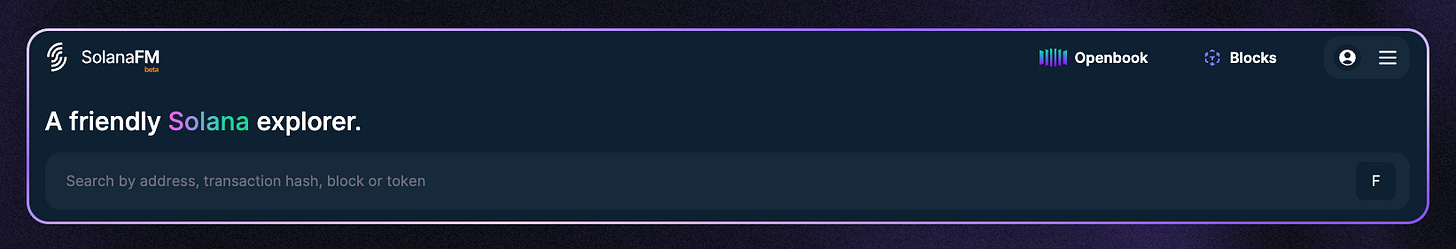







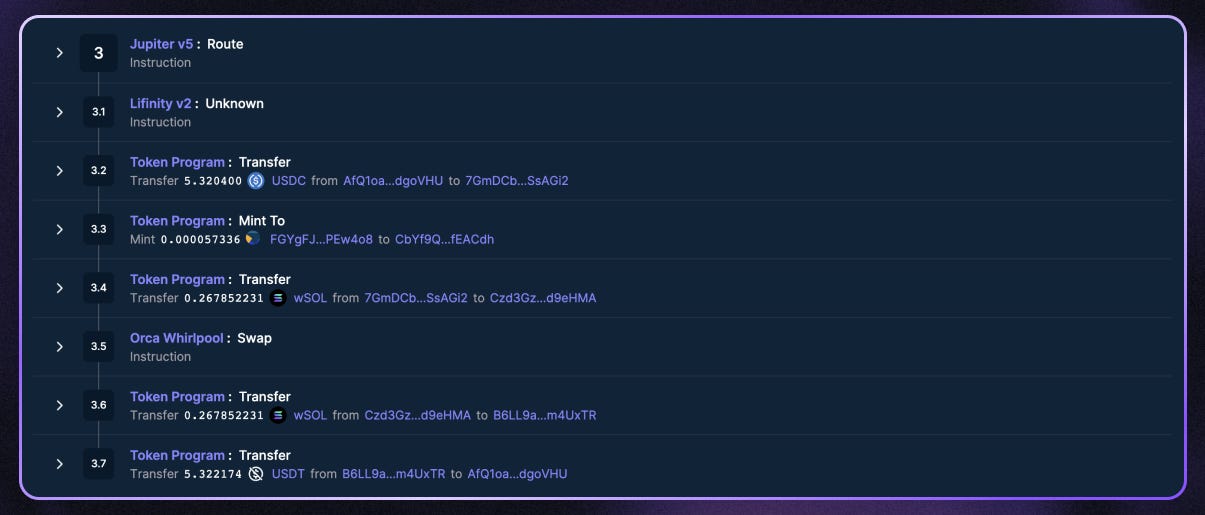


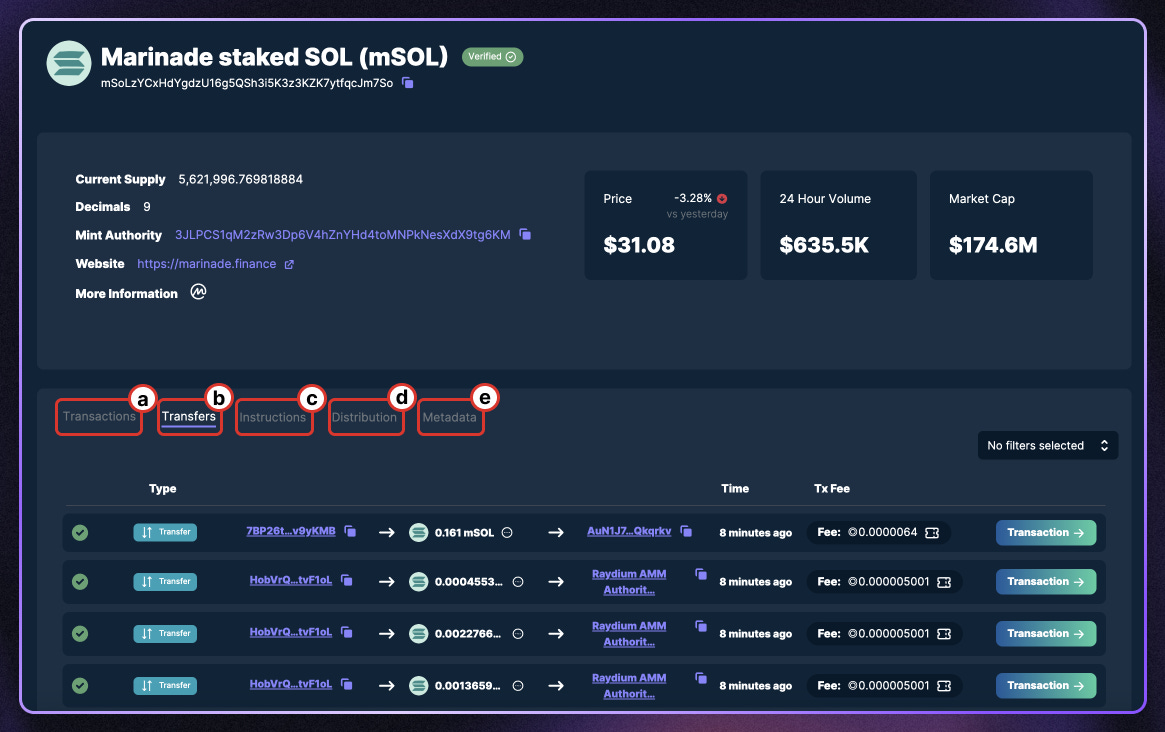

Good day i hot a sol Address on my telegram for Trojan solana i sent the 1sol over to the Trojan address to trade off but i can access that wallet on my telegram or solflare